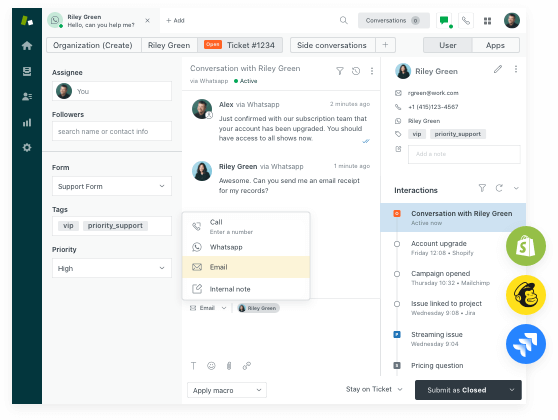Empowering customers with client portal software
Save your support team time and energy by encouraging self-sufficiency among your clients with a user-friendly client portal.

A guide to the best client portal software
Your client portal is the hub of your customer’s entire service experience. Suffice it to say, choosing among the many software options available to power that portal is a big decision.
To help you make the right choice, we’ll start with the basics of support portals: what they are, their top benefits, and essential features. Then we’ll overview 10 of the best available customer portal software options.
To wrap up, we’ll walk through how to think about choosing the ideal portal software for your organization.
Feel free to skip around by clicking through the table of contents below:
- What is a client portal?
- What are the benefits of client portal software?
- What should a customer portal include?
- How can you build a customer portal?
- Top 15 client portal software
- Summary of the best 15 customer portal software
- How to choose the right support portal for your business?
- Try client portal software for free
What is a client portal?
A client portal is a secure digital gateway to an organization's network, community forum, customer information, knowledge base, and/or other information. Organizations often use client portals as a central place to share information with their customers. Typically, these portals are accessible via a web browser or mobile app. Client portals, also called customer portals, rely on client portal software, which gives clients the ability to securely log in and access information, files, and services online.
Why do you need a customer portal?
In the early days of the internet, email was the main line of communication between a company and its customers. While this can be an effective tool for outreach efforts, it doesn’t give customers quick access to the things they want, like status updates to open customer service tickets or account information. So if a customer needs this information, they must reach out to the company, ultimately taking account executives and customer service agents away from other work.
Many companies now employ a customer portal solution, something that puts the power into the customer’s hands. With a customer portal, customers can log in anytime they want and get access to things they need without having to reach out directly to the company.
How do you use a client portal?
How you use your client portal is entirely dependent on your business and your customers’ needs. There is no one-size-fits all when it comes to building a client portal for your clients, so it’s up to you to determine how you want your clients to use and interact with it. However, there are still some standard ways to use your client portal to maximize its benefits, no matter your business or industry.
Create a map of the data you want included
Build a blueprint of the information you want to include in your client portal, as well as a basic layout for how that information will be found. You should also determine what to do with older data that your clients may no longer need access to.
Integrate it with your other business apps
Connecting your client portal system to your other business apps is crucial to maximizing efficiency. This allows you to upload, share, and store important data across platforms, ensuring that the information your clients are viewing is the most up-to-date and accurate.
Embed it onto your business’s website
Your client portal must be easy to find in order for people to use it. Embed your client portal onto your company’s website where clients can easily locate it, and grant the proper permissions so that anyone trying to login only has access to their information relevant to their account.
Make it match your branding
Your client portal needs to align with the look and feel of your company’s branding. Matching colors and inserting your logo makes it clear to clients that the portal is managed by your company. Plus, it reinforces that the client portal is just another stop along the entire customer experience.
What are the benefits of client portal software?
Providing customers with a portal has a variety of advantages over other solutions like email. Here are four of the top benefits of client portal software:
On-demand information
Customers expect service now. Especially if they’re having an issue with your product or service. With a well-implemented customer portal, you don’t have to force them to wait for one of your agents to free up. Instead, you can offer them on-demand information they can use to find what they need when they need it. In addition to making your customers happy, on-demand information can also greatly reduce the number of time-consuming requests your agents get from customers to resend an invoice or a ticket update.
Less strain on the company
Although customer inquiries often lead to opportunities for engagement, it’s unrealistic—even inefficient—to attempt to put an agent on every single customer question. It’s unfair to your agents and unsustainable if you’re trying to maintain a high level of customer satisfaction. A customer portal greatly reduces the risk of your agents becoming overwhelmed.
Effective portals prevent a large number of customers, who just want things like status updates to a customer service ticket, from directly reaching out to the company.
Security
Most people don’t realize just how easy it is for criminals to compromise email communications. And if that happens, whether it’s your fault or not, your customers will not be happy. With security features like encryption, though, your customers can safely upload and access sensitive information.
Greater flexibility
The best client portals serve as the entrance to your entire online support experience, which makes them far more flexible than email—or for that matter, any one communication method. With a customer portal, you have much higher limits on the size and type of files you can upload. Plus, you can centralize other customer interactions like ticket tracking, billing, messaging, and more.
What should a customer portal include?
There are several, high-level features you’ll find in common among most modern customer portals. To help you prepare to compare customer portals, here are five common features to look for and evaluate.
- Brand customization
Anyone whose job it is to attract and retain customers knows how important a cohesive customer experience is. Customizable portal software enables you to offer self-service options without presenting inconsistent branding or directing your customers to an unfamiliar URL. At a minimum, your client portal software should allow you to map the portal to your domain and control the design of the portal itself.
- Secure file management
Cybersecurity has been a concern since the dawn of the internet. But today, that concern is top of mind for consumers as well as businesses. So whether you run a B2B or B2C business (or both), you can’t afford to allow your customers’ data to be compromised. Using customer portal software is a great way to unlock another layer of security, but you still have to make sure your solution has sufficient security measures in place.
- Billing
The best client portal software has features that allow you to upload invoices and enable your customers to pay and see their invoices. This also prevents your customers from having to search for bills in a crowded email inbox. Instead, they can easily access the payment information they need, along with other documents, in your customer portal.
- Self-service options
By definition, customer portal software is a self-service option. But the types of self-service options can vary significantly. If you’re looking for a portal for your customer support team, you will likely need self-service options such as the ability to look up ticket histories and submit new tickets, contribute and track contributions to community forums, and search for knowledge base articles.
- Collaboration tools
Just because a client portal gives your customers a place to self-serve doesn’t mean your agents aren’t still heavily involved. To ensure customer requests are addressed quickly and completely, support agents need visibility into requests and the ability to share updates or request assistance from other team members. This is especially true when you’re serving large organizations where your customer is more than one person.
How can you build a customer portal?
Building a customer portal requires having the right software. Many customer service software platforms include features for building a customer portal, and each one will have its own process for creating one that fits your brand.
Your first step will be to customize your portal with your company’s logo and branding style. Whichever software program you decide to use will walk you through the steps of configuring and customizing your portal. But keep it simple — overloading your customer portal with images and branding materials will overwhelm your customers. First and foremost, your client portal should be easy to search and navigate.
Once you’ve customized your client portal and enabled ticket submission and chat options, the final step will be to integrate the portal with your website so it’s easy to find. You can do this by placing a link or inserting a widget onto your website that will direct customers to the portal.
Top 15 client portal software
-
Zendesk
-
Huddle
-
Zoho Creator
-
Portal
-
HappyFox
-
MyDocSafe
-
SupportBee
-
Clinked
-
AzureDesk
-
Kahootz
-
Onehub
-
Nimbus Note
-
Accelo
-
MangoApps
-
MOXTRA
1. Zendesk
Zendesk's online customer requests portal helps customers keep track of activities that matter the most. Customers can check the status of their support requests, review updates to their knowledge base and community contributions, and track content they’re following—all from a single location. And with a dedicated client portal, customers find exactly what they’re looking for.
Customers can also create new requests on the Zendesk customer portal. You can pick and choose which fields a customer needs to complete so support agents have the context they need when resolving a request.
One place for everything
A well-designed help desk portal is a customer’s home for information on their support requests. Customers can search through previous interactions or tickets they’re CC’d on to find answers to questions that they’ve already asked, saving them time—and saving your team from repetitive queries.
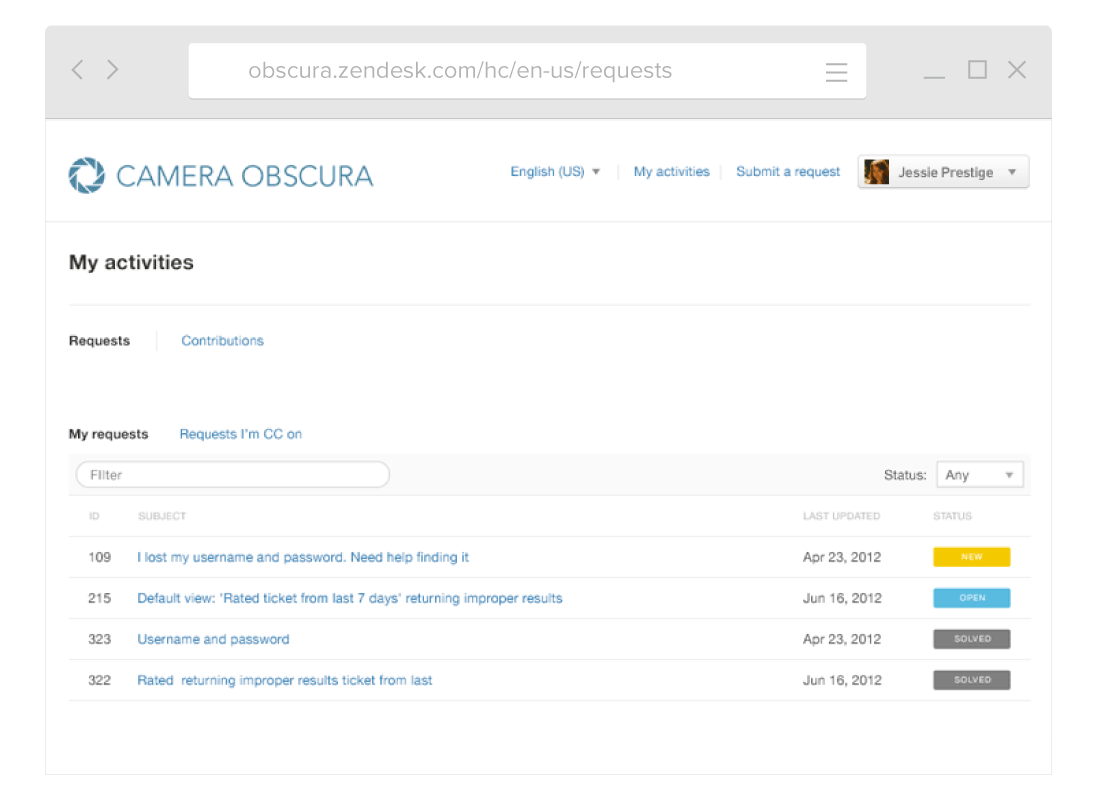
Your customer portal, your brand
Branded support portals reassure customers they’re in the right place. The Zendesk user portal supports logos and custom themes so that it matches your brand. And you can deliver a seamless experience between your own website and your help center by using your own domain and configuring single sign-on.
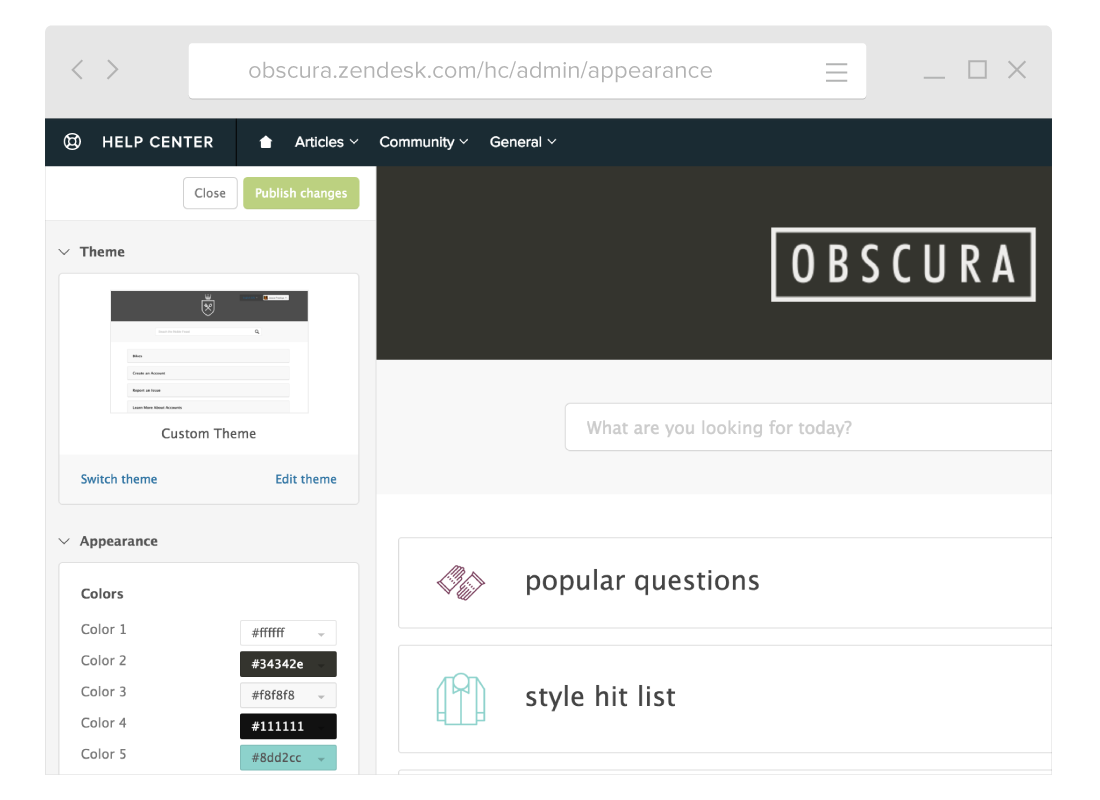
Zendesk for businesses and individuals
Many companies, particularly B2B, rely on long-term relationship management with their customers. And as relationships progress, customer accounts tend to grow—not just in terms of value but also headcount. Zendesk’s client portal supports shared organizations, so members can see each other’s requests and increase transparency when the customer is more than one person. This enables simplified workflows for your support agents and better service for your biggest customers.
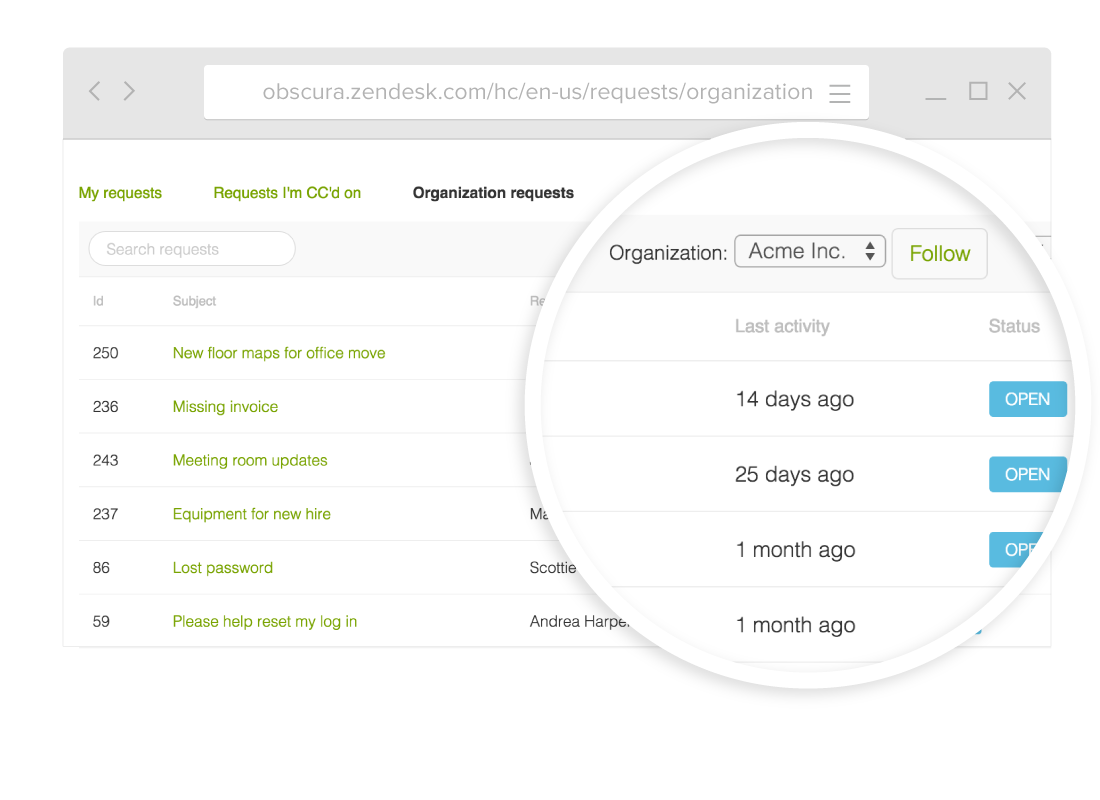
Zendesk’s customer portal features
- Brand customization
- File management
- Collaboration tools
- Billing
- Self-service options
- Knowledge base
- Ticket management
- Community forums
2. Huddle
Huddle is a customer portal software that’s geared towards complicated client engagements where data security is a priority. It’s all centered around the concept of “Workspaces,” which is where you organize people, files, tasks, and conversations associated with a project. In this way, you can use Huddle as both a client portal and a task management tool.
But because it’s designed more like a document and task management tool, it’s not as well-suited to customer service teams with a large volume of service tickets. The cost of Huddle is not provided on their website but you can request a quote for one of their three plans.
Features
- Custom branding
- File management
- Online document collaboration
- Secure file sharing
3. Zoho Creator
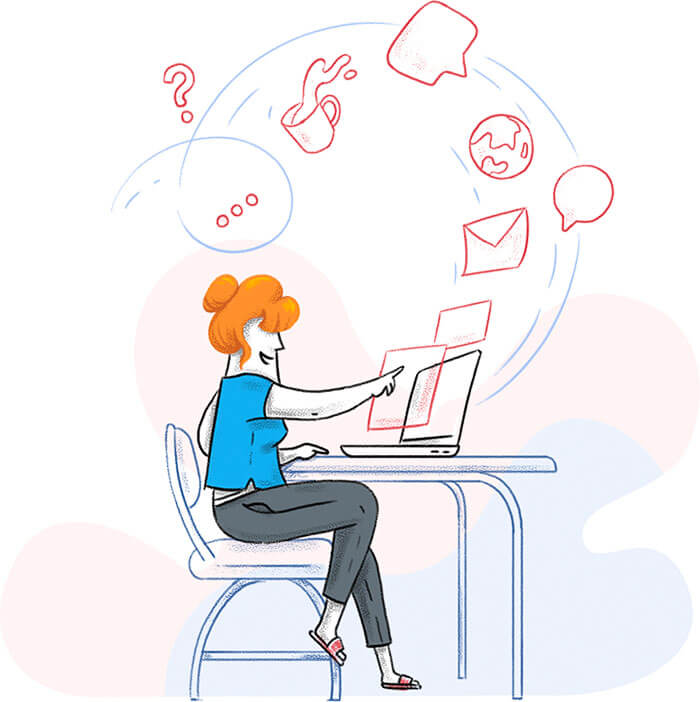
Zoho Creator is an impressively flexible collaboration portal software anyone can use to build a variety of different kinds of portals. In addition to a client help desk or support portal, Zoho is flexible enough to create portals for project management, HR, and even order fulfillment.
The reason Zoho Creator is so flexible is that it provides a low-code platform to develop all kinds of applications, not just portals. But that means it’s on the pricier side as far as client portal software goes. And support portals aren’t included in their starter plan so you’ll need to pay $37 per month for premium ($27/month if you pay yearly) or $40 per month (billed annually) for their ultimate plan.
Features
- Brand customization
- File management
- Collaboration tools
- SDKs, APIs, and widgets
- Billing
- Self-service portal
- Knowledge content management
- Email ticketing
- Discussion forums
4. Portal

Portal is an intuitive customer portal software that provides modules for messaging, billing, files, eSignatures, forms, and knowledge bases. There’s also a module for embedded dashboards, which allows you to connect analytics software to your portal. It’s simple to set up and easy to use, but it doesn’t have native support for some vital customer support functions like ticket routing.
Portal’s pricing is organized into two plans, Standard at $59 per user/per month and Professional at $95 per user/per month. And you can get 20 percent off those prices if you pay annually.
Features
- Brand customization
- Files and eSignatures
- Messaging tools
- Global and client-specific extensions
- Customer payments
- Self-service portal
- Knowledge base management
5. HappyFox

As a staple name in the world of customer service software, you’d expect HappyFox to develop customer portal software, and they have. The HappyFox client portal makes a whole range of self-service options available to your customers, including support for ticket tracking, community forums, and knowledge bases.
HappyFox’s customer portal also allows plenty of customization using HTML, CSS, and JavaScript. Their price tiers range from $39 to $99 per user per month, and there is no free trial.
Features
- Brand customization
- Secure file sharing
- Customer billing
- Self-service knowledge base
- Content management
- Ticket routing, categorization, and tagging
- Community forums
Learn more about Zendesk for HappyFox
6. MyDocSafe
![]()
A basic program for onboarding clients and sharing files, MyDocSafe provides secure client portal software that extends to include document management, billing, e-forms, ID verification, and automation. Using MyDocSafe, you can share files and documents for signing and collect customer data with forms.
MyDocSafe’s customizable workflows also enable you to completely automate the onboarding process. The vendor does offer a free trial and pricing ranges from $20 to $28 per user per month (when billed annually). There is a cheaper plan of $7 per month but it only provides a digital signature feature.
Features
- Customizable workflows
- Fully customizable portals
- Full audit trails
- Secure document management
- Data security
- Customer payments
- Self-service options
- Multi-party signing
7. SupportBee

In addition to its simple, intuitive ticketing system, SupportBee provides client portal software that’s great for small teams. Their customer portal enables your clients to submit new support requests and check in on past requests. One of SupportBee’s unique features is how the software handles customer logins. Rather than requiring customers to remember usernames and passwords, your agents can send private links that customers can use to access the portal.
SupportBee offers a 14-day trial and they offer two plans—only the Enterprise plan includes their portal software. The Startup plan is $15 per user per month and Enterprise is $20 per user per month. And you can get 13 percent off those prices if you purchase SupportBee annually.
Features
- Portal customization
- Domain mapping
- Shareable private portal links
- Secure file sharing
- Billing
- Self-service knowledge base
- Ticket management
- Discussion forums
8. Clinked

Designed for a variety of industries, Clinked consolidates communication between clients and internal teams in a secure, mobile portal. While it doesn’t natively provide ticket tracking, knowledge base, or forum accessibility, customers can make requests through Clinked. And since it’s as white-label client portal software, that means it's fully customizable.
Clinked is a good fit if you’re looking for a portal that’s focused on project collaboration. Through real-time chat and document collaboration tools, it’s a great option for centralized task management. Clinked provides four plans priced between $99 and $995 per month, though you can get up to 35 percent off if you purchase a two-year plan.
Features
- Branded portals
- Real-time file sharing
- Document collaboration tools
- Secure document management
- Live chat
- Mobile app
9. AzureDesk
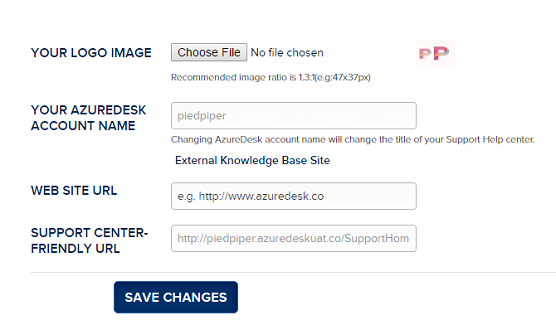
AzureDesk is a robust helpdesk software that includes self-service customer portals as well as ticket routing, knowledge base management, and email-to-ticket conversion. Once you’re registered with AzureDesk, you’ll have an admin portal where you can add FAQs, knowledge base articles, and more to your customer support portal.
Using an AzureDesk portal, your customers can easily search your knowledge base and look up and make new requests. And it’s customizable so you can give your client portal the look and feel of your brand. AzureDesk offers a Plus plan for $33 per user per month when billed annually and $50 per user per month when billed monthly.
Features
- Domain mapping
- Branding customization
- FAQs
- API
- Secure file management
- Payments
- Knowledge base management
- Ticket routing
- Community forums
10. Kahootz
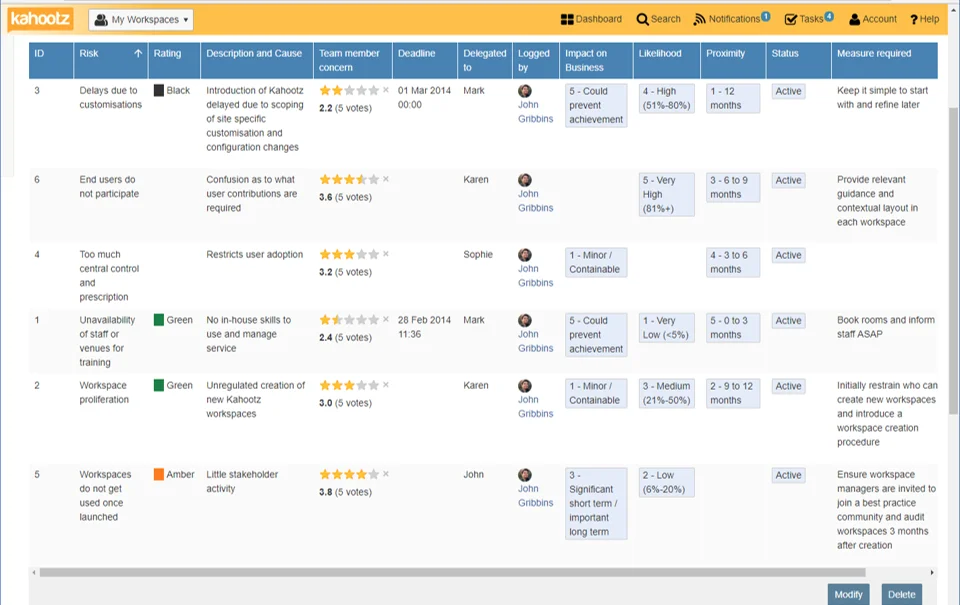
If it’s secure enough for the UK Ministry of Defence, Kahootz is probably secure enough for you. And on top of great security, Kahootz provides intuitive, powerful customer portal software that includes forums, document management, surveys, content creation, and much more. Similar to Huddle, Kahootz is as much a project management tool as it is a client portal, but it doesn’t provide ticket routing.
You can start a free trial of Kahootz software and give it a try before you buy. If you decide to buy, you’ll need to contact Kahootz through their website to receive a quote.
Features
- Portal customization
- Customer surveys
- Forums
- Secure data sharing and file management
- Content management
- Document collaboration tools
- Billing
11. Onehub
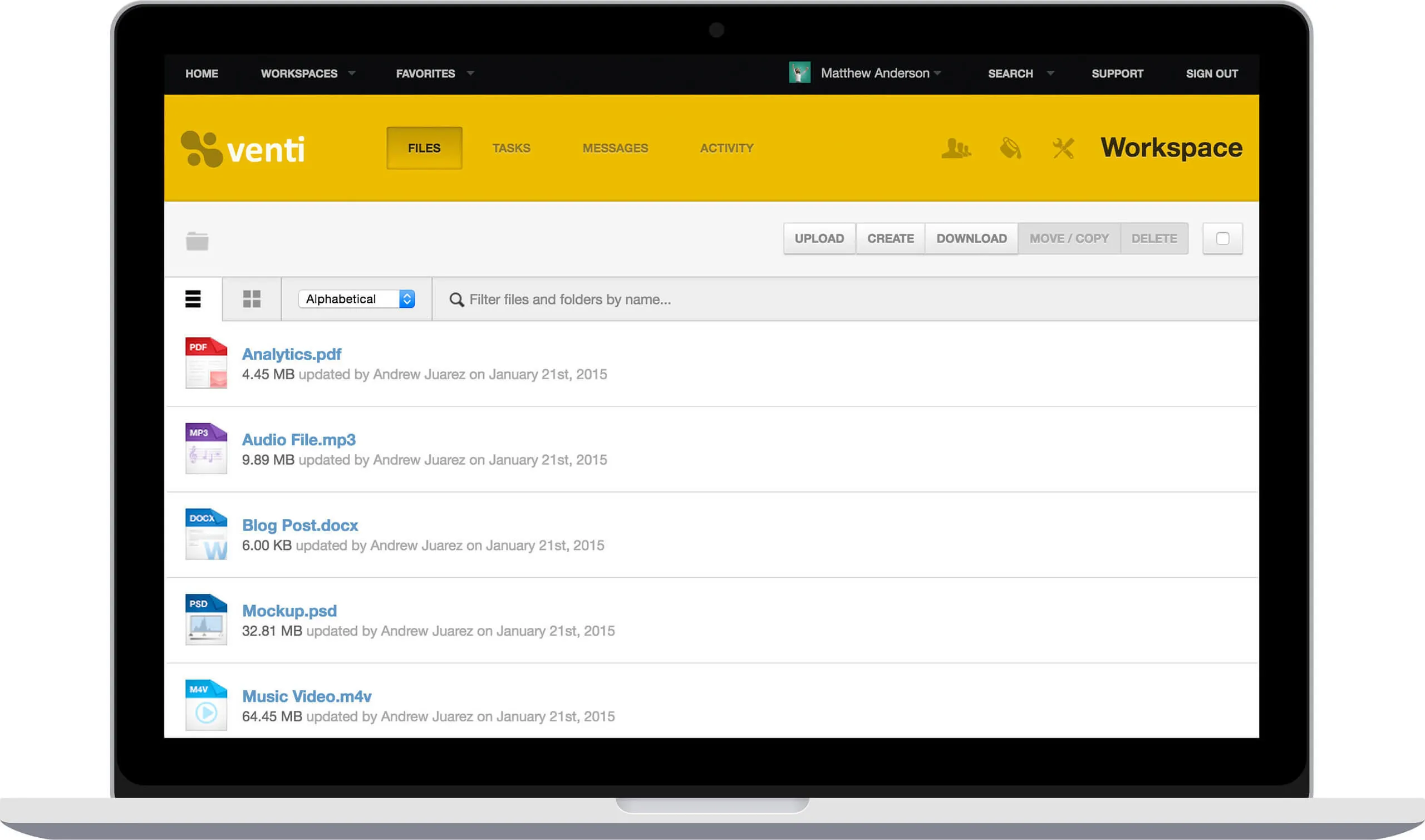
Onehub is a virtual data room that improves how businesses interact with clients and coworkers. With secure online data sharing, teams can exchange even the most sensitive information and set access permissions by labeling users with different roles such as administrator, creator, and viewer.
The white-labeled client portal can be customized to suit your company’s branding. And with cloud storage capability and drag-and-drop uploading, moving information around is a fast and easy process that can be done securely from anywhere. Bank-level encryption keeps data safe, along with role-based permissions, session timeouts, and two-factor authentication.
Features:
- Communication management
- Employment activity monitoring
- Secure file viewer
- Version control
- Discussions/forums
- Offline access
- Document classification
- Full text search
12. Nimbus Note
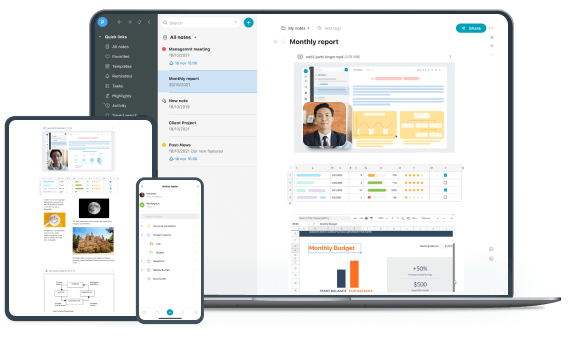
The Nimbus Web Platform includes several streamlining tools, including Nimbus Clipper for organization, Nimbus Clarity for optimizing communication, and Nimbus Note for creating client portals, databases, lists, and more. This platform lets you invite customers into your portal, capture useful feedback, and send videos or screenshots.
Create guest accounts, set workplace access, and send invitations with a few simple clicks. This platform offers a free account, and with paid accounts starting at $5 per month or $48 per year, it’s a cost-efficient tool for sharing information securely with clients.
Features:
- Access controls/permissions
- Document management
- Meeting notes
- Mobile access
- Real time editing
- To-do list
- Version control
- Notes management
13. Accelo
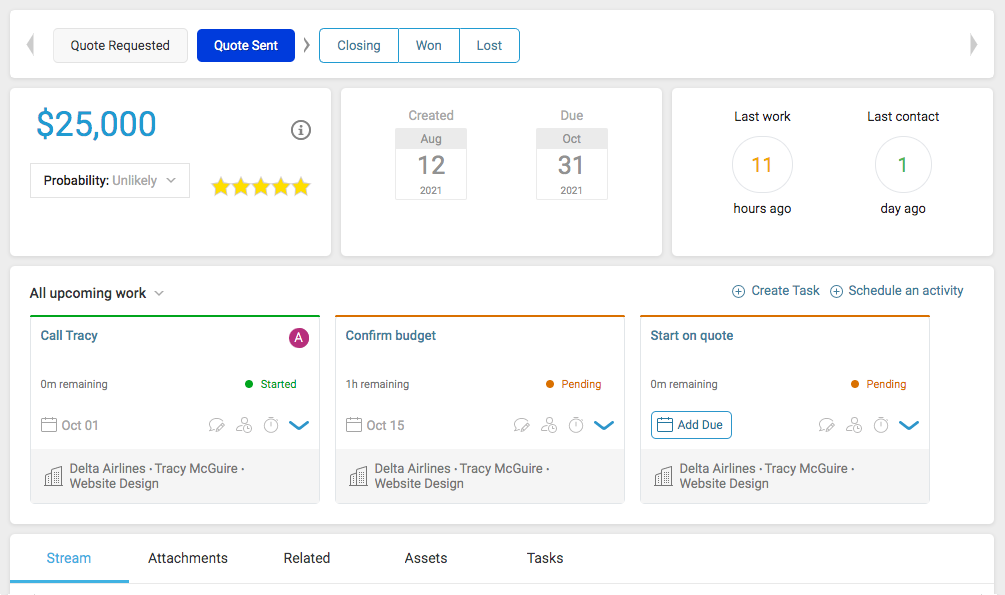
Accelo is a cloud-based client work management platform with a transparent and high-quality client portal feature. Encourage client self-sufficiency by inviting clients to your portal, granting them online access to all of their relevant data including account information, requests, quotes, invoices, retainers, and more.
With on-demand access to all their information with your company, clients and other stakeholders can track their projects’ progress in real time, submit requests, and review important documents. Accelo’s client portal feature is only available for premium license holders, and pricing plans start at $120 per month.
Features:
- Sign-off module
- Portal permissions
- Customization
- Online invoicing
- Search/filter
- 24/7 client portal access
14. MangoApps

MangoApps is an digital online hub for communication and employee collaboration. Take control of your messaging company-wide, so employees and collaborators always have access to the information they need to see projects to completion. And with enterprise-level security, MangoApps promises that even the most sensitive information can make the rounds without risk.
Customize your widget-based dashboard to match your brand’s look and feel. And with a modern interface modeled after the most used social media platforms, users can interact with popular communication mediums like threats, emojis, comments, and groups. Plus, with unified reporting and analytics, you can track and monitor activity to get full visibility into how your company uses its platform.
Features:
- Learning management system
- Interactive forms & tracker spreadsheets
- Custom workflows
- Surveys & polls
- Employee directory
Learn more about MangoApps integration with Zendesk.
15. MOXTRA

MOXTRA is a client interaction hub that lets you streamline how you communicate and share information with your customers. From securing purchase orders, to service delivery, to account opening, this one-stop hub provides seamless interaction that helps boost customer satisfaction.
Embed your client portal directly onto your website, or configure your own private label app for mobile devices. Integrated workflow capabilities include secure messaging, virtual data rooms, video meetings, digital signatures, and more. And to ensure your client portal integrates seamlessly with your other business apps, MOXTRA uses Webhooks to connect its platform to your other systems.
Features:
- Activity dashboard
- Reporting/analytics
- Template management
- Customizable forms
- Spotlight & visual annotations
Summary of the best 15 client portal software
Here’s how our top 15 picks for customer portal software stack up against one another at a glance:
Client Portal Software |
Customization |
Ticket Management |
Managing Files |
Billing |
Collaboration Tools |
|---|---|---|---|---|---|
|
|
|
|
|
|
|
|
|
|
|
|
|
|
|
|
|
|
|
|
|
|
|
|
|
|
|
|
|
|
|
|
|
|
|
|
|
|
|
|
|
|
|
|
|
|
|
|
|
|
|
|
|
|
|
|
|
|
|
|
|
|
|
|
|
|
|
|
|
|
|
|
|
|
|
|
|
|
|
|
|
|
|
|
|
|
|
|
|
|
How to choose the right support portal for your business?
Support portals come in many forms, from point products solely dedicated to consolidated communication to separate modules of a full-blown helpdesk solution. Beyond how they’re packaged, support portals also differ greatly depending on whom they’re built for.
For example, the portal a professional service company needs differs greatly from the one an e-commerce company or a B2B tech provider would need. With so many factors influencing which is the ideal portal for your team, it helps to simplify things.
When evaluating any customer portal software, consider the following:
How secure is the client portal?
Compared to the alternative of exchanging emails or messages outside of a portal, client portals are much more secure. Still, how secure a customer portal is depends on the vendor; different customer portals have different levels of security. Not only that, the security of customer portal software also depends on your staff. Even the most secure portals are vulnerable to user error.
Does the client portal add value to your business?
A client portal certainly adds value to your business, especially if a lot of your interactions with customers are online. Portals provide a place for your customers to track tickets, contribute to community forums, look up knowledge base articles, and more. Plus, by offering a portal, even when your customer service team isn’t online, your customers have a way to solve problems.
Can your employees be part of the customer portal?
Yes, your employees can use the customer portal. Some vendors may set limits on the number of internal users that you’re allowed to have. But other than that, your employees are free to respond to tickets and track customers from within the customer portal.
Can you share files and documents inside the client portal?
Yes. Sharing files and documents is an essential function of any client portal. If you find a customer portal software that doesn’t allow file and document sharing, you should keep looking. Even if you don’t think you’ll need to, most vendors provide this option in their basic or free plans.
What languages does customer portal support?
The best way to offer support to all of your customers is to have a client portal that offers multiple language options. Every platform will offer support in different languages, so before starting your search for the best client portal software, make sure to examine your client base and determine which languages you absolutely must have support for, so you don’t risk leaving anyone behind.
As you scope out different options, make sure to check with providers if they offer support in the languages you need. Software review sites often list comprehensive lists of supported languages, making it easy to weed out the providers who don’t include the language support your business needs.
How do you access the customer portal?
Because customer portals often contain sensitive information, it’s necessary for users to access your portal via a secure login. Usually this login page is embedded directly onto your company’s website, so it’s easy for customers to find and come back to.
Depending on how you’ve configured your portal, customers may be able to sign in with a simple ID and password, or with information like a unique account number. Alternatively, you can create an app specifically for your client portal, in which case the end user will install the app and access your client portal from their mobile device.
Try client portal software for free
Zendesk's help center gives your customers access to everything they need, including a client portal and other self-service options, in a single location. Clicking on “My Activities” shows them their entire support history, including the status of open tickets. Now customers can stay up-to-date on the progress of their tickets anytime, and even search for ways to answer their own questions, all from a single, organized location.
Tap into more knowledge
There’s plenty of information about secure client portals and self-service options. Read these resources to learn more.