Article
6 tips for creating mobile-friendly emails
To create a positive customer experience, the message you send should always be optimized for the channel and device of their choice.
Por Kristen Hicks
Última actualización el January 19, 2022
Email is still one of the main channels consumers prefer for customer service inquiries. Even as newer options like social media and messaging apps grow in popularity, according to the Zendesk Customer Experience Trends Report 2020, 49% of people said email was their preferred way to resolve issues with companies.
And smartphones are ubiquitous. Brands must now consider <mobile optimization across customer service channels. Combine the two trends, and it’s no surprise that Constant Contact research found 60% of emails are opened on a mobile device.
People expect businesses to be up-to-date on modern channels. A bad mobile service experience translates to a bad customer experience, and also makes you look behind the times.
How to write mobile-friendly emails
Creating mobile-friendly email is just one part of successful customer service email management, but it’s an important one. You can equip agents with the right tools and knowledge to ensure all their emails work well on mobile.
Create a responsive email template
A responsive email provides the same information on all device types but automatically organizes it differently based on the screen size of the viewer. An image that shows up next to the text on a desktop screen will show up above it instead on a mobile device, for instance. Responsive email design is a good way to make sure all of your customers get the information they need in a format that’s user friendly for them.
But your average customer service agent won’t be skilled in responsive design. To enable them to send responsive emails, supply them with a responsive email template. An email template provides pre-designed formatting and structure so that all agents have to do is drop their message into it. If all the templates they have incorporated responsive email design, then sending responsive emails won’t require any extra work or skill on their part.Keep subject lines short
Subject lines play a key role in whether someone opens an email at all. On a small mobile screen, people typically see between 33 and 43 characters of the subject line, depending on which email client they use. Use those characters to make a convincing case for why the customer should look at your email.
Customer service emails help solve a problem the consumer has, so lead with that. Use the space available to emphasize the problem you’re addressing. If your email’s a reply to one they sent you, make that clear in the subject line so they recognize it as the answer they’re waiting for.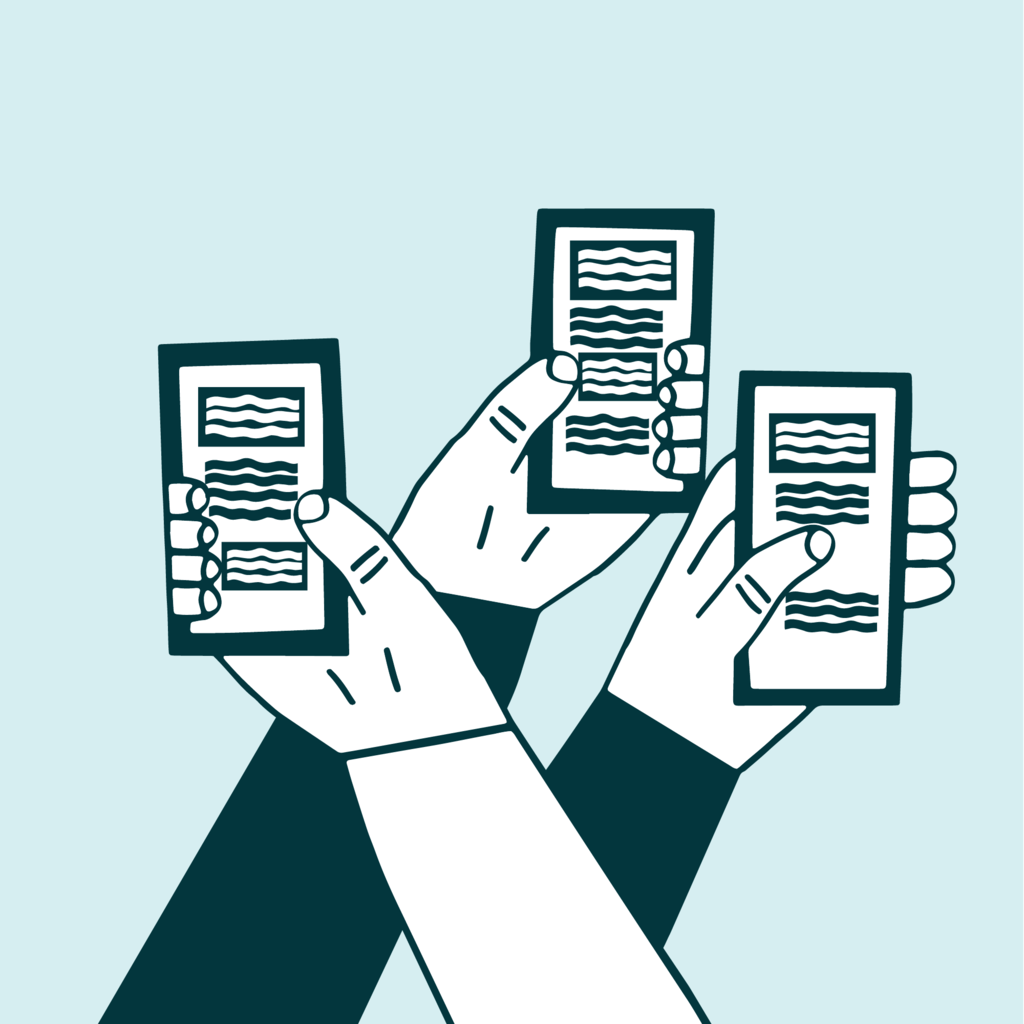
Use mobile-friendly formatting
Mobile content in any format needs to be organized to make consumption easier on a small screen. When crafting customer service emails, use formatting options that make it easy for the reader to skim to find what they need. This is especially important for long emails.
Use short paragraphs, headers, bullets, and numbered lists to break the content into pieces that make each section easier to find and understand. And cut out anything that’s not necessary to the customer’s needs, so it doesn’t serve as a distraction from the information you most want them to see.Make sure links are big and set apart
A common experience people have on mobile devices is trying to select a link and touching another that’s close to it by accident. Make linked text and buttons big and obvious, so it’s easy for people to see and select them on a mobile screen. And make sure your email design allows enough space between links for a finger to touch one without grazing another.
It’s also important that any link a customer encounters in a mobile email goes to a mobile site. Their destination should be as mobile-friendly as the email itself. Don’t let your mobile optimization efforts stop at your emails. Make sure they extend to your entire website as well.Test emails out on a mobile screen
Your agents are likely spending most of their time at work sitting at a computer. That can make it easy not to think about the mobile experience while in the midst of crafting a customer service message. To get a feel for how well a responsive template or email will read on a mobile device, pull it up on an iPhone, Android, or tablet (or all of the above) to test it out before hitting send. Test out links and scroll down to see how the full email reads.
By viewing the email on a small screen in advance, you can catch problems in the email experience you wouldn’t notice viewing it on a desktop screen.Pay attention to your analytics
Other than direct feedback from customers, the best tool you have for tracking how they’re interacting with your emails is analytics. Check your data to learn how many people are opening your emails on mobile devices versus desktop, to get a clear picture of how often customers see your messages on a small screen.
Analyze the data to look for trends in open rates and clicks on mobile devices in comparison to desktop. The data can help you identify issues in the emails and responsive templates you use that you may have missed on your own. Use your analytics to gain a better understanding of how customers use mobile, so you can tailor your communications to better serve their preferences.
Mobile-friendly email creates a better customer experience
So much of providing a superior customer experience today involves matching your service to the context a customer encounters it in. To create a positive customer experience, the message you send should always be optimized for the channel and device of their choice. Sending mobile-optimized emails is an increasingly important part of delivering on that goal.
