Contact center definition
A contact center is a department that manages customer interactions across multiple channels, such as social media, email, voice, and online chats. The term may also refer to the software that the team uses to handle those interactions. Contact center software can save and consolidate contextual information from conversations with customers, enabling companies to deliver personalized, omnichannel experiences.
Today’s consumers communicate through various avenues—from messaging services to apps to email. So, if you only offer one or two customer support channels, you’ll miss critical opportunities to connect with your audience.
The solution: Establish a modern, dynamic contact center that lets you connect with customers through their preferred communication channels and provides the tools that help your agents perform to their full potential.
More in this guide:
- Contact center vs. call center
- 5 benefits of a contact center
- 6 types of contact centers
- Key contact center services and features
- 3 considerations before you build a contact center
- 4 tips for managing a contact center
- The future of contact center technology
Contact center vs. call center
Call centers and contact centers can have overlapping responsibilities, but there are distinct differences between the two.
Call center software only handles calls, routing them to different departments, often with the help of a business Voice over Internet Protocol (VoIP). However, a contact center offers customers multiple support channels, including phone, email, chat, messaging apps, social media, and self-service options.
Thanks to these expanded communication options, a contact center can better serve your customers, helping you deliver enhanced customer experiences.
| Contact | Country | |
|---|---|---|
| Communication channels | Multichannel or omnichannel capabilities | Voice |
| Self-service options |
|
|
| Functionality |
|
|
5 benefits of a contact center
With a contact center, support agents can connect with customers over several channels. This flexibility isn’t just convenient for customers—it also means there are more opportunities to learn about your audience and practice customer care. Here are five key benefits your business can experience from using a contact center.
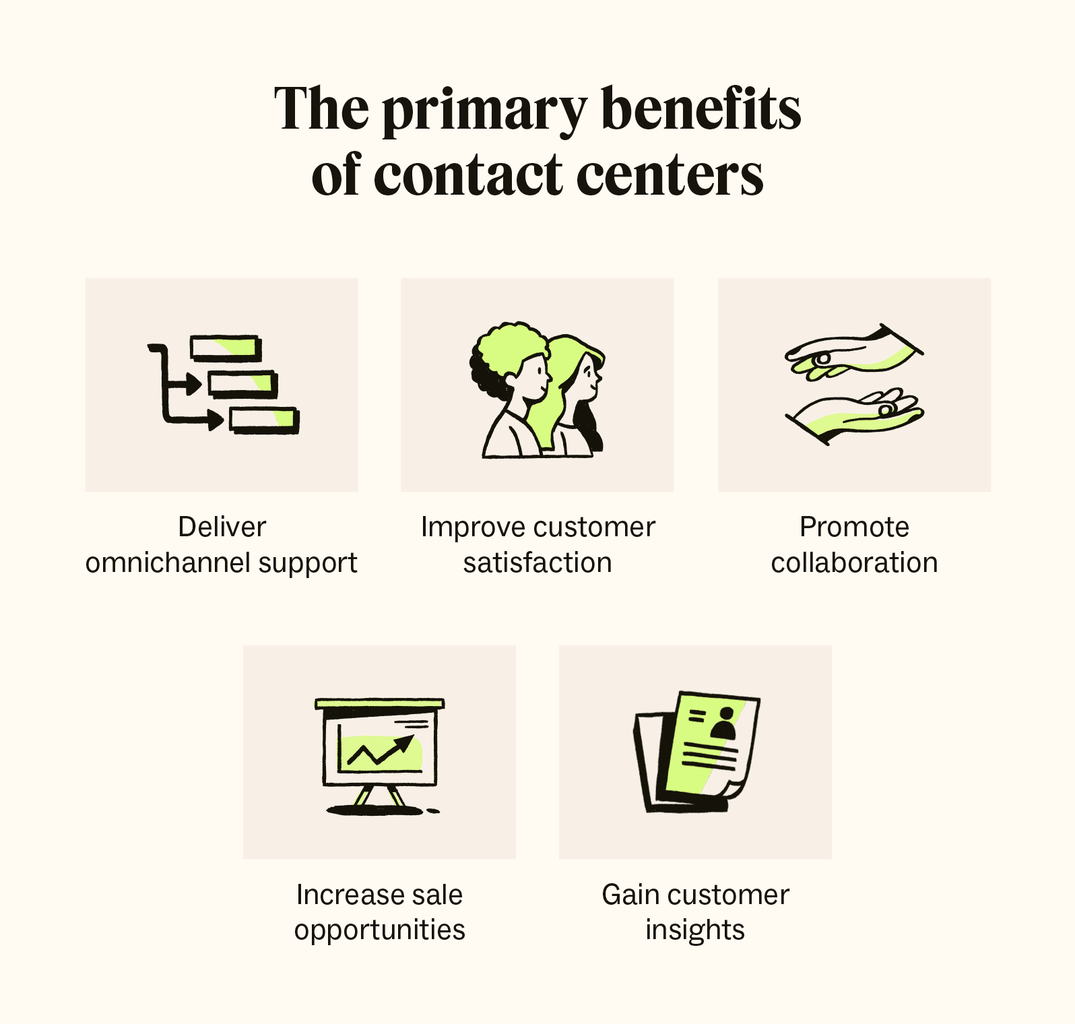
1. Deliver omnichannel support
Agents can provide better support when they have a complete picture of the customer and the issue. Omnichannel contact centers consolidate customer information gathered via chatbots, forms, and representatives into one place.
Say a customer reaches out for help and engages with a chatbot. After answering a series of automated questions, the customer’s support ticket gets escalated to a live agent. By this time, the customer has little to no patience and does not want to repeat themselves to a rep. Luckily, with an omnichannel support system, the agent already has the customer’s information and the context of their issue, helping to streamline the rest of the interaction.
2. Improve customer satisfaction
Contact centers can improve customer satisfaction because customers can choose the form of communication that best serves their issues. For example, when a customer needs immediate help with a high-stakes issue, they may prefer to speak with an agent on the phone. Meanwhile, a customer with a low-stakes query might reach out via email or chat.
Contact centers also help agents streamline customer interactions and build on past communications based on previously collected information. This allows for more personalized experiences and ultimately results in stronger consumer relationships and greater customer satisfaction.
3. Promote collaboration
By consolidating customer interactions and inquiries in one centralized hub, contact center teams have access to a unified and organized system for addressing customer issues. This centralization facilitates team communication, enabling agents to collaborate effectively and share insights, solutions, and best practices.
Issue resolution is more efficient because agents can draw from a collective knowledge base, making it easier to provide consistent and accurate responses. This collaborative environment enhances team cohesion and ensures quality service, benefiting customers and the organization.
4. Increase sales opportunities
In contrast with call centers, contact centers include both online channels and the phone. Multichannel communication enables more revenue-boosting opportunities than only using phones. Agents can upsell and cross-sell products or services, such as sending links to products that solve a customer’s problem or sharing information about a package upgrade.
5. Gain customer insights
Contact centers enable agents to connect with customers at several touchpoints, gaining insights into consumer needs, preferences, and buying behaviors in the process.
Analytics software can track and measure key customer experience metrics across channels. You can use this data to research trending phrases and words in customer conversations, which can help you catch issues before they snowball. For example, a bank’s contact center might notice customers complaining about a “credit card scam” in live chat and email, prompting the bank to take quick action to resolve the matter.
Additionally, cross-channel analytics software can help you interpret data from all channels, get a 360-degree customer view, and determine which communication channels your audience likes the most. You can use this information to segment your buyers and tailor your customer support accordingly.
Create an omnichannel contact center
Omnichannel communication makes it easier for your agents to do their jobs and provides a better customer experience. Learn how to integrate omnichannel support into your contact center to improve your operations.
6 types of contact centers
Learn about the different types of contact centers to determine the right fit for your company and customers.

Key contact center services and features
It’s important to customize your contact center to fit your customers’ needs while also adhering to budget and resource constraints. The key features of contact centers vary depending on the software but can include:
- Interactive voice response (IVR) systems: IVR is a phone tree system that answers incoming calls and routes the customer to their chosen department or the best-suited agent.
- Automatic call distribution (ACD) and routing: ACD systems route inbound calls to available agents to reduce wait times.
- Call recording: Customer calls are recorded for quality control measures and used for agent training.
- Call monitoring: Managers can track activity from a real-time dashboard and listen to ongoing calls.
- Real-time reporting: Teams can access reports with up-to-date information to proactively adjust to customer needs and resolve service issues.
- Integrations: Contact centers can connect to third-party tools so teams can work efficiently and access all company resources.
3 considerations before you build a customer contact center
Determine which channels you’ll use in your contact center by evaluating your resources and customer base. Look to these primary considerations to guide your selection process.
Which channels do your customers prefer?
Talk to your agents or leverage customer data to determine the most popular support channels. You can also look at current customer experience (CX) trends to gauge your target customers’ preferred channels.
For example, if you primarily target Millennials and Gen Zers, focusing on messaging and social media channels might make sense. But if your target customers are Baby Boomers, you may want to stick with traditional channels like phone and email.
Which software does it need to integrate with?
Integrations enable connectivity between your various systems, like customer relationship management (CRM) software, data analytics programs, and communication tools. These integrations streamline operations, enhance data accuracy, and provide a 360-degree view of customer interactions, allowing for more personalized and efficient service delivery.
The right software integrations can empower your company to adapt and scale its contact center operations, integrate customer data, and access real-time insights, which are essential for staying competitive. Prioritize support and customization integrations when choosing your contact center provider.
What are your staffing resources?
If you’re a large company, you may be able to offer an array of channels and hire numerous support agents to handle them. But if you’re a startup building a team of contact center agents for the first time, you might want to start with only the essential services.
Luckily, contact center as a service (CCaaS) support solutions often offer trials, so you can test things out and decide what tools are necessary for your business.
As part of your selection process, make sure you have a general idea of how many agents you’ll need to staff your new contact center, as well as the software’s potential to scale with a growing team. This contact center staffing calculator can help you estimate as you weigh your options.
4 tips for managing a contact center
With so many open lines of communication, contact centers typically require a proactive management style and a different approach than call center management. Here are some ways you can efficiently manage your contact center to keep things running smoothly.

The future of contact center technology
The world is moving toward a digital-first approach, but many companies are slow to adopt the technology that makes this possible. According to the Zendesk Customer Experience Trends Report 2023, only 31 percent of agents can effectively see and use customer data to improve experiences.
Integrating contact center software with your other systems can lead to better internal and external communication, helping you meet customer expectations and stay competitive. Invest in omnichannel customer service and industry-leading CX software to streamline and coordinate client data and provide better customer service.
